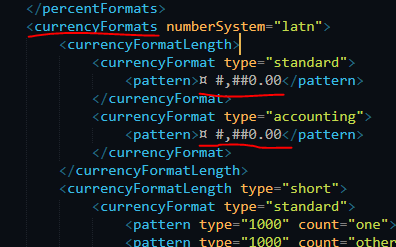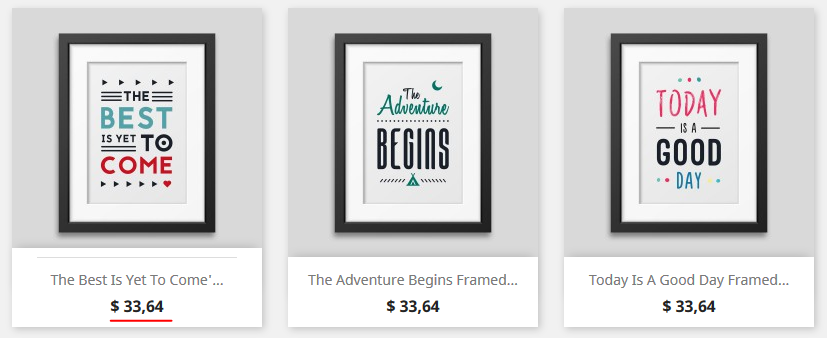- PrestaShop Tips
- 3 likes
- 18865 views
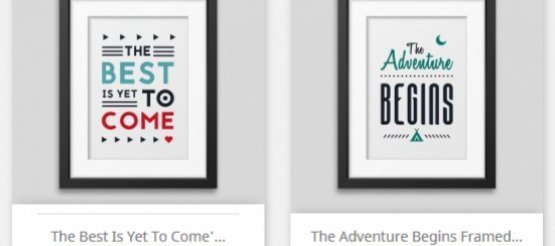
You may have found some online tutorial on how to change the position and currency symbol in PrestaShop 1.7.x. As of version 1.7.6 of PrestaShop these tutorials no longer apply. Here is a guide on how it can be done in the new version 1.7.6.
In version 1.6.x of Prestashop we could modify the currency format directly by editing that currency in the BackOffice. As of 1.7.x this has changed and we must do it directly from files in our store. Here are the detailed steps for version 1.7.6 of PrestaShop:
- First, let's look for the following folder: /localization/CLDR/core/common/main/
- Inside this folder we will find a long list of XML files. Each corresponds to a variation of available language. Let's find the one that corresponds to the language of our shop to which we want to change the currency format. For example, if we look for Mexican Spanish, the file that we must open is es_MX.xml.
- Let's look for an XML tag called currencyFormats. We will find 2 variants: standard and accounting. The one that directly affects the FrontOffice is "standard" but it is recommended to change both to maintain uniformity in the shop:
- By changing the indicated values we can modify the position of the currency symbol used by our shop. The parameter ¤ corresponds to the currency symbol that is previously configured, but which we can also change.
- IMPORTANT: Do not forget to clear the cache (Advanced Parameters -> Performance -> Clear cache) after applying the changes to the file in order to view the settings in the FrontOffice of your shop.
Before:
After: