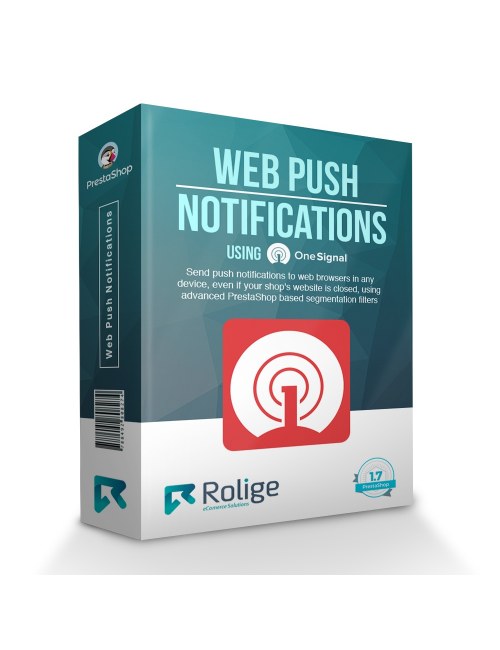- Esenciales del Comercio Electrónico
- 0 likes
- 3129 vistas

Notificaciones Push
Los inicios de las notificaciones push se remontan a inicios del milenio cuando la empresa Research In Motion, en acuerdo con el fabricante de teléfonos celulares BlackBerry, cambiaron por completo, desde ese momento y para siempre, la forma de recibir notificaciones. En su momento, se llamó “Push Services”, convirtiéndose en el primer servicio de notificaciones de correos electrónicos y causando una revolución que hizo a BlackBerry el dueño absoluto del mercado de dispositivos móviles por muchos años. Con esta nueva tecnología, el usuario recibía una notificación cada vez que le llegaba un correo, sin tener que estar consultando constantemente su bandeja de entrada para verificar si tenía nuevos mensajes, como habitualmente se hacía hasta ese momento.
La respuesta de la competencia llegó en 2009, cuando Apple introdujo APNS (Apple Push Notification Service) en su versión 3.0 de iOS. Este servicio permitía a los usuarios recibir notificaciones tanto de correos como de aplicaciones del celular. Esto se convirtió en el estándar con el que los usuarios interactuamos con cualquier evento, noticia o notificación en general.
Google fue quien abrió la senda para que los navegadores web pudieran recibir notificaciones push. A partir del 2013, mediante Google Cloud Messaging, el navegador Chrome empezaría a gestionar las mismas notificaciones push que eran un éxito en los móviles.
Tecnología detrás de las notificaciones
OneSignal es un servicio de notificaciones push de alto volumen, confiable y fácil de implementar para sitios web y aplicaciones móviles. Éste admite todas las principales plataformas nativas y móviles al proporcionar SDK dedicados para cada plataforma, una API RESTful y un panel de administración en línea para diseñar, analizar, gestionar y enviar notificaciones automáticas.
Algunos de los múltiples beneficios que ofrece son:
- Fácil de usar: La implementación de interfaces confiables para los protocolos GCM / FCM (Google), APNS (Apple) y Web Push es difícil. Existen proyectos de código abierto para hacerlo, pero incluso los mejores se rompen cuando la cantidad de mensajes comienza a exceder los 500,000 a la vez.
- Mejor que la competencia: Otros servicios de notificación carecen de características tales como segmentación, notificaciones automáticas / activadas, sustitución de variables, una API de entrega de notificaciones o herramientas de informes detallados. Además, otros servicios a menudo ofrecen SDK de baja calidad o desactualizados que no son compatibles con las nuevas características de la plataforma en la que son implementados.
- Funcionalidad avanzada: Proporciona herramientas de marketing que incluyen pruebas A/B, segmentación por segmentos, sustitución de variables, localización, marketing por goteo y seguimiento de conversiones.
- Soporte de plataforma: Proporciona una única interfaz de usuario y API para enviar mensajes a través de iOS, Android, Amazon Fire, Windows Phone, aplicaciones de Chrome, Amazon Alexa, Safari, Chrome Web y Firefox.
- Soporte de SDK: Proporciona SDKs para casi todos los principales entornos de desarrollo móvil multi-plataforma, incluidos Unity, PhoneGap, Cordova, Ionic, React Native, Intel XDK, Corona, Xamarin, Marmalade, Adobe Air y Web Push.
- Popularidad: Es el servicio de notificación push más utilizado para desarrolladores web y móviles, con más de 325,000 desarrolladores registrados y 175,000 aplicaciones y sitios web.
- Gratis: lo mejor de todo, OneSignal es un servicio gratuito que admite dispositivos y notificaciones ilimitados. También ofrece opciones de servicio pago para clientes que requieren una mayor privacidad de datos.
Modulo para PrestaShop
En el amplio espectro de plataformas de comercio electrónico sobresale PrestaShop. Popular sistema que cuenta con +250 mil tiendas en línea montadas en más de 160 países y 65 idiomas alrededor del mundo.
Notificaciones Push del Navegador Web usando OneSignal para PrestaShop es un módulo completamente enfocado en aumentar las conversiones dentro de cada sitio de comercio electrónico en el que es instalado, permitiendo que el vendedor tenga la facilidad de conectarse con sus clientes en tiempo real abriendo un nuevo canal de marketing. El desarrollo de este módulo se basa en el envío, por parte del comerciante, de notificaciones push a los clientes de la tienda utilizando las bondades de la plataforma OneSignal.
Las funcionalidades que el módulo brinda son:
- Notificaciones automáticas de eventos relevantes: Estas notificaciones son activadas de forma automática siempre que ocurra uno de los siguiente eventos:
- Pago del pedido aceptado
- Preparación del pedido en progreso
- Número de rastreo registrado
- Pedido enviado
- Pedido entregado
- Pedido cancelado
- Respuesta al mensaje del cliente
- Cupón generado
- Disponibilidad de producto
- Notificaciones personalizadas por campaña: Estas notificaciones son generadas de forma personalizada y pueden ir dirigidas a una audiencia específica de clientes o invitados gracias a la gran diversidad de filtros disponibles. También pueden ser programadas para ser enviadas en una fecha y hora determinadas. El listado de filtros disponibles incluye:
- Clientes específicos por nombre o correo electrónico.
- Incluir invitados.
- Dispositivo con qué se subscribió.
- Plataforma con la que se subscribió.
- Última fecha en que estuvo activo.
- Número de sesiones registradas en su tienda.
- Grupos de clientes.
- Inscritos o no al boletín de noticias.
- Inscritos o no al Opt-in.
- Género.
- Monto total comprado en la tienda.
- Cantidad total de productos comprados en la tienda.
- Posición en la clasificación de mejores clientes.
- Cantidad total de pedidos válidos.
- Si ha comprado determinada cantidad de un producto en específico.
- Si ha comprado determinada cantidad de una categoría en específico.
- Si ha comprado determinada cantidad de un fabricante en específico.
- Métodos de pago utilizados.
- Transportistas utilizados.
- Monedas utilizadas.
- Carritos abandonados con un determinado tiempo y monto.
- Desde una determinada fecha de registro a la tienda.
- Hasta una determinada fecha de registro a la tienda.
- Idioma de preferencia del cliente.
- Pais de origen.
- Tienda (en caso de utilizar multi-tienda).
- Notificaciones para carritos abandonados: Estas notificaciones serán enviadas a los clientes que posean carritos abandonados que cumplan con las condiciones configuradas. También se podrá generar opcionalmente un cupón de descuento para utilizar en dicho carrito. Entre otras opciones, se podrá configurar:
- Tiempo transcurrido desde que se abandonó el carrito.
- Monto mínimo del carrito.
- Tiempo transcurrido desde el envío de la notificación anterior de carrito abandonado.
- Si se quiere generar un cupón de descuento o no.
- Tiempo de validez del cupón de descuento generado.
- Monto mínimo del carrito para aplicar el cupón, incluyendo o no impuestos y costos de envío.
- Monto o porcentaje del descuento.
- Si se aplicará envío gratuito.
Otras características
- Configuración de notificación de bienvenida o agradecimiento por aceptar recibir notificaciones.
- Configuración para personalización de los efectos visuales de las notificaciones.
- URL para configuración de tareas programadas.
- Opción de limpiar registros de notificaciones obsoletas dependiendo de su estado actual y fecha de creación.
- Panel de administración para las notificaciones, subscriptores y campañas de notificación.
- Log de registro de errores.
- Documentación detallada.
Este módulo constituye una herramienta de comunicación fundamental para cualquier tienda en línea, potenciando sus ventas y permitiendo la creación de nuevas estrategias de marketing pudiendo segmentarlas para audiencias específicas.
Cabe destacar que el módulo desarrollado por Rolige, empresa de consolidada participación y prestigio en el desarrollo para PrestaShop, está validado por PrestaShop Addons y disponible para las versiones 1.6 - 1.7 de PrestaShop.
Productos relacionados
Notificaciones Push del Navegador Web...
Módulo para PrestaShop que le permite enviar notificaciones push ilimitadas a navegadores web en cualquier dispositivo, incluso si el sitio web de su tienda está cerrado, utilizando filtros avanzados de segmentación basados en PrestaShop.